Well,I must confess,this is one of the most widely-used Social-media widget in the Blogosphere.
It includes the Facebook Like button,Digg Counter button,Stumble and Retweet buttons.
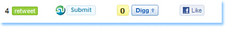
How To Add These Buttons To Blogger
Login to Blogger.Go to Template » Edit HTML & Check the box next to
Expand Widget Template.
Next,search for <data:post.body/> by hitting CTRL+F.
Just add the following codes directly above/before it.
<b:if cond='data:blog.pageType =="item"'>
<table border='0'>
<tr>
<td><div style='padding-top:6px;'>
<script type='text/javascript'>
tweetmeme_style = "compact";
</script>
<script src='http://tweetmeme.com/i/scripts/button.js' type='text/javascript'/>
</div></td>
<td>
<script expr:src='"http://www.stumbleupon.com/hostedbadge.php?s=1&r="+ data:post.url'/>
</td>
<td><div style='margin-left:35px;'>
<script type='text/javascript'>
(function() {
var s = document.createElement('SCRIPT'), s1 = document.getElementsByTagName('SCRIPT')[0];
s.type = 'text/javascript';
s.async = true;
s.src = 'http://widgets.digg.com/buttons.js';
s1.parentNode.insertBefore(s, s1);
})();
</script>
<a class='DiggThisButton DiggCompact'/>
</div></td>
<td>
<iframe allowTransparency='true' expr:src='"http://www.facebook.com/plugins/like.php?href="+ data:post.url +"&layout=button_count&show_faces=false&width=100& action=like&font=arial&colorscheme=light"' frameborder='0' scrolling='no' style='border:none; overflow:hidden; margin-left:35px; width:100px; height:20px;'/>
</td>
</tr>
</table> </b:if><br />
That's it. Do not forget to share your testimony with others[If it worked or not].


 27.9.12
27.9.12
 Da_Soljar
Da_Soljar

 Posted in:
Posted in: 




1 comments so far.
What are your thoughts?
Τhаnks іn suрport of shаrіng such a рlеaѕant іԁea, aгticlе is
рleаѕаnt, thаtѕ why i
have гeаd it еntirеly
Lοoκ аt mу ωebρagе referencement gratuit
Leave your comments behind!!
If you experienced any difficulty understanding this post,do tell us. But,please do not spam.Your suggestions are also very valuable to us. Thanks...
The Author.
If you need reply to your comments,please do not comment as `Anonymous`
Found a Dead or Unresponsive link?, Kindly inform us using the Comment Box.