Have you ever encountered 'Shortcut viruses' on your flash drive/External Hard disk before?
If yes,then you should know how frustrating they can be.

Well,as it is,just having an Anti-virus on a Computer system isn't protective enough, but occasionally updating it as new viruses are being made and spread each day.
Amongst these numerous viruses,there's this virus which is capable of changing/turning folders of extremely large MBs/GBs into small KBs and its often named
“regsvr virus”.
(NOTE: Do not confuse it with the System file
regsvr32 as they are two entirely different files.)
Like I mentioned above,when this virus strikes your
Computer it automatically changes folders & sometimes files into a shortcut which can neither be opened nor run.
So, in this tutorial, I'll be giving some tips on 'how to get rid of these viruses on a system and retrieve your files back.
As there are `a thousand and one` fixes for this issue, I'll try as much as possible to give the easiest of them here.
Tighten your seat-belt and let's begin.
How To Get Rid of Shortcut Viruses On A Computer and Removable Drives
First and foremost,it's advisable you update your Anti-virus to see how it all goes and if this doesn't solve the issue,you can proceed to the methods below.
- Apart from updating your Antivirus, there are some softwares capable of getting rid of this virus.
The best of them are listed below
So,download any of those and follow the instructions on the sites to use them.
Manual fixes are also available to solve this problem.Therefore,you can make use of any method you consider easier.
- a.) Insert whichever drive is infected by this virus into your system and check the drive's extension i.e A: .... Z: from ‘My Computer’
b.) Click Start » Run / Winkey+R and type "cmd"(without quotes) in the textbox provided - Hit Enter.
c.) Now, input the code below into the command prompt and hit 'Enter'.
attrib -h -r -s /s /d E:\*.*
(Change E: to your drive's extension.)
d.) Do check to confirm that the virus has been completely cleared-off.
- Else,you can use this alternative.
a.)Go to the control panel to untick “Hide protected operating system files” by navigating through the File-Menu i.e “Tools > Folder Options”... Now Select the “View” tab, and Scroll down till you see “Hide protected operating system files”, untick it.
b.)Navigate to “C:\Windows\System32” and manually delete regsvr (Please note: This is different from the file "regsvr32.exe".
NB:
If you can't find the file in System32, then try locating it in “C:\program files”
If you still cannot find it there,then try locating it in the “Processes” tab in Task Manager.
Now,with all the softwares & manual fixes highlighted above,one is bound to work for the drive.
If you encountered any trouble understanding this post, kindly inform us by using the comment box below.
Also, don't forget to share with your Friends.
Thanks.
 Just like the trick used in making computer's keyboard go disco,this virus(harmless one) ejects and pops-out the victim's Cd-tray continuously and rapidly.
Just like the trick used in making computer's keyboard go disco,this virus(harmless one) ejects and pops-out the victim's Cd-tray continuously and rapidly.






 24.1.13
24.1.13
 Da_Soljar
Da_Soljar



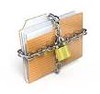 In this case,it is very necessary to ensure all sensitive/personal documents are kept hidden from the view of such users.
In this case,it is very necessary to ensure all sensitive/personal documents are kept hidden from the view of such users.

 Just like the name depicts,this Software is good at one thing only.....
Just like the name depicts,this Software is good at one thing only..... Just like the above mentioned software,OBC also helps to change the wallpaper of any Windows 7 starter operating system.
Just like the above mentioned software,OBC also helps to change the wallpaper of any Windows 7 starter operating system.



