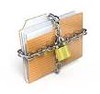 In this case,it is very necessary to ensure all sensitive/personal documents are kept hidden from the view of such users.
In this case,it is very necessary to ensure all sensitive/personal documents are kept hidden from the view of such users.But how can you do that without a software?
Well,here's an easy way to it.
So,if you think there's a file/folder you'd like to keep hidden from the reach of others,just follow the steps below.
How To Secure Files/Folders Without Software
- Create a new folder and create a new ‘Text Document’ in it by right-clicking and selecting ‘New’ » ‘Text document’.
- Copy - Paste the following code snippet in the text documentcls @ECHO OFF title Folder Private if EXIST "Control Panel.{21EC2020-3AEA-1069-A2DD-08002B30309D}" goto UNLOCK if NOT EXIST Private goto MDLOCKER :CONFIRM echo Are you sure you want tolock the folder(Y/N) set/p "cho=>" if %cho%==Y goto LOCK if %cho%==y goto LOCK if %cho%==n goto END if %cho%==N goto END echo Invalid choice. goto CONFIRM :LOCK ren Private "Control Panel.{21EC2020-3AEA-1069-A2DD-08002B30309D}" attrib +h +s "Control Panel.{21EC2020-3AEA-1069-A2DD-08002B30309D}" echo Folder locked goto End :UNLOCK echo Enter password to unlockfolder set/p "pass=>" if NOT %pass%== password here goto FAIL attrib -h -s "Control Panel.{21EC2020-3AEA-1069-A2DD-08002B30309D}" ren "Control Panel.{21EC2020-3AEA-1069-A2DD-08002B30309D}" Private echo Folder Unlocked successfully goto End :FAIL echo Invalid password goto end :MDLOCKER md Private echo Private created successfully goto End :End
- Locate `Password here` in the code above and change it to whatever password you want to use (Simple to remember,but hard for others to guess)
- Now click on File » Save as and give it any name you so desire but with a .bat extension.
E.g : Lock.bat - Now,exit notepad and on getting to the new folder you created previously, you'll see a "LOCKER" command.
- Double-click on this file and a new folder will appear (Private OR Confidential)
- Now,copy/move all you want to hide in this “Private/Confidential” folder and go back one step.
- Double-click on the "LOCKER" command again and you'll be greeted with something new.
- Just press 'Y' as instructed and hit enter.
Immediately,the ‘PRIVATE / CONFIDENTIAL’ folder will disappear. Now,all your files & documents are secured in this hidden folder. - To undo hiding,double-click on this “Locker” command again and input the password you used above. Hit Enter and the hidden folder will re-appear..

NOTE ↓:
These files can still be sometimes accessed using the search,so it is highly recommended you rename your files before hiding them so as to ensure its maximum security.


 9.1.13
9.1.13
 Da_Soljar
Da_Soljar

 Posted in:
Posted in: 




1 comments so far.
What are your thoughts?
Hi! I know this is kіnd of оff toρic but I was wοndering
which blog platform are you uѕing foг thiѕ site?
ӏ'm getting fed up of Wordpress because I've had issues
wіth haсkeгs anԁ I'm looking at alternatives for another platform. I would be fantastic if you could point me in the direction of a good platform.
Also visit my web-site laengerdurchhalten.Net
Leave your comments behind!!
If you experienced any difficulty understanding this post,do tell us. But,please do not spam.Your suggestions are also very valuable to us. Thanks...
The Author.
If you need reply to your comments,please do not comment as `Anonymous`
Found a Dead or Unresponsive link?, Kindly inform us using the Comment Box.