A .ZIP file is a compressed collection of files or folders.
It can contain only one file or many files in multiple directories.
Zipping of files,is a great way of having hundreds of files in just one download.
But because many people find it difficult to unzip the files,they rather go for the .jar,.jad or .sis version of the files.
ZIP utilities allow you to extract a single file or the complete files from the compressed archieve easily.
To unzip a file,you need some softwares,such as Flie explorer,minicommander,centurion,Blueftp,etc.But personally,I prefer minicommander to all other FILEMANAGERS.
Now,to begin with the unzipping processes,you must first ascertain whether the files contained in the zipped file is a .sis or a .jar file,because if you are using a java phone and you unzipped a sis file,its going to write unsupported file.
In this tutorial,I will be making use of minicommander.(To make your work faster,locate the file manager in your phone,and go to the OPTIONS>>APP. SETTINGS>>then change everything to "ASK FIRST TIME").
After launching your minicommander,locate the file in ZIP format,then click on it until you get to the last place where you won't be able to proceed again.
Next,hold 6 to rename the file from .jar to _jar(in other file managers,go to the options and scroll down to rename)[e.g Operamini8.0.jar to operamini8.0_jar].
Having done that,press the "left soft key" to open another folder in the second row and then press 5 in the previous row to extract the file from the zipped file to the folder you just opened in the second row.
Note:-There are some other zipped files that are not applicable to this ,as you can't click on them.
Just rename it from .zip to _jar (i.eOperamini8.0.zip to Operamini8.0_jar).
When you are through with the extraction,exit the minicommander & locate the file you renamed in your phone without using a software and rename it back from _jar to .jar.
Your extracted software should work now;If you still don't get it,please leave a comment below..
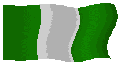 Zip code can also be called postal code.I guess you know what postal code is.When registering for anything online, e.g Liberty reserve,yahoo account etc. you are being asked to provide your zip code,but most people tend to write the country/state's call code,i.e 234 for Nigeria and 01 for Lagos State,which is totally wrong.
Zip code can also be called postal code.I guess you know what postal code is.When registering for anything online, e.g Liberty reserve,yahoo account etc. you are being asked to provide your zip code,but most people tend to write the country/state's call code,i.e 234 for Nigeria and 01 for Lagos State,which is totally wrong. To find the zip code of your area,simply click here and follow all the necessary procedures.
To find the zip code of your area,simply click here and follow all the necessary procedures.






 25.3.12
25.3.12
 Da_Soljar
Da_Soljar

 This windows trick allows you to continue your unfinished project after you shut down your computer.
This windows trick allows you to continue your unfinished project after you shut down your computer.
 If you use a rewritable CD (CD-RW), make sure the disk is empty.
If you use a rewritable CD (CD-RW), make sure the disk is empty. As we all know that Facebook does not allow users to upload mp3 files to facebook,even though videos are allowed.
As we all know that Facebook does not allow users to upload mp3 files to facebook,even though videos are allowed. Hiding of files|folders is very important nowadays,as pc owners tend to install or download software and other things,and its privacy is very paramount to them,but whenever a stranger uses a search option & selects a show hidden files or folders,everything is displayed,thereby making the file publicly viewed.
Hiding of files|folders is very important nowadays,as pc owners tend to install or download software and other things,and its privacy is very paramount to them,but whenever a stranger uses a search option & selects a show hidden files or folders,everything is displayed,thereby making the file publicly viewed. This is one of the most searched issues by pc owners,whom are tired of how slow their computer loads,boots or works.
This is one of the most searched issues by pc owners,whom are tired of how slow their computer loads,boots or works.
 This is a very short post which I stumbled upon while surfing the net,& thought it could be useful for you.
This is a very short post which I stumbled upon while surfing the net,& thought it could be useful for you.


.jpg) Play around with your iPhone using these secret codes.
Play around with your iPhone using these secret codes.
 When you were registering your Facebook-username,you would notice that you were warned to choose a perfect username,because you won't be able to change it in the future.
When you were registering your Facebook-username,you would notice that you were warned to choose a perfect username,because you won't be able to change it in the future.
 The keyboard combination of Alt+Tab has been an easy switch between open windows without touching your mouse.
The keyboard combination of Alt+Tab has been an easy switch between open windows without touching your mouse.

 Are you tired of how slow your s60 phone works?.
Are you tired of how slow your s60 phone works?.



