
Blogger has a pre-formated way of putting such texts before comment box,but it's restricted to a particular number of words,likewise you are not allowed to beautify with different htmls as you wish.
So today,I'll be showing you how to add unlimited number of words and design to your blog comment's policy.STEPS ON HOW TO DO THIS.
Go to Design >> Edit HTMLBackup your template in case something goes wrong.Check the box next to
Expand Widget templates and search for the following codes by pressing CTRL+F on your keyboard.
<a name='comment-form'/>
On getting that code,just add your comment's policy directly below it.You can add whatever you want e.g
<h4>Leave your comments here</h4>
If you experienced any difficulty in understanding this post,do tell us and make sure you do not spam[SPAM=THRASH].<br />Your suggestions are also very valuable to us.
Thanks...
Author.
NOTE:IF YOU WANT TO MAKE USE OF LINE-BREAKS,DO NOT USE <br>,RATHER USE <br /> tag.







 29.4.12
29.4.12
 Da_Soljar
Da_Soljar

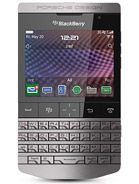
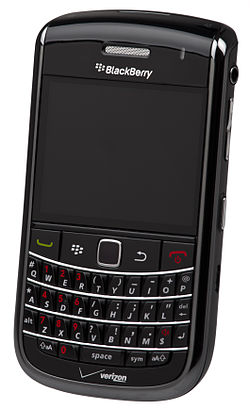
 You will agree with me,that most huawei modems are tied to just one specific service provider.
You will agree with me,that most huawei modems are tied to just one specific service provider. The unlock code of the modem will be given to you live and direct.
The unlock code of the modem will be given to you live and direct. Sometimes,you might install a new software which requires you to restart your computer,meanwhile for one reason or the other,you dont want to do so.
Sometimes,you might install a new software which requires you to restart your computer,meanwhile for one reason or the other,you dont want to do so. 



