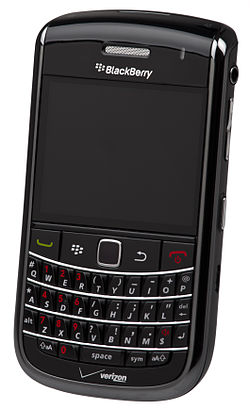
I'll be starting with searching of keywords.
- To Search for text in a message->Press S
- To search for a text in an attachment or on a web page->Press F
- To move the screen a step backward->Press the Escape key
- Return to your Home screen or application list->Press the End key
- To Switch applications->Hold down the BB data flow icon.
- To check your voice mail->Hold 1
- To view your contact list in phone application->Press the Send key
- To turn on the speaker phone during a call->Press the Speakerphone key.
- To turn off the speakerphone during a call->Press the Speakerphone key again.
- To type a letter in a phone number field->Press the Alt key and the letter key
SHORTCUTS ON MESSAGES
- To move to the next date->Press N.
- To move to the previous date->Press P.
- To jump to the top of a message list->Press T.
- To jump to the bottom of a message list-Press B.
- To jump to the next related message->Press J.
- To jump back to the previous related message->Press K.
- Move to the next unread message->Press U.
- To move the screen up->Press Shift+Space key.
- To move down a screen->Press Space key.
OTHER SHORTCUTS
- To type a number in a text field->Hold Alt key + number key.
- To turn off CAP lock->Press the Shift key.
- To Turn off NUM lock->Press the Shift key.
- To turn on CAP lock->Press the Alt key + Right Shift key.
- To turn on NUM lock->Press Alt key + Left Shift key
INSERTING SYMBOLS
- To insert an at sign (@) or a period (.) in an email address field->Press the Space key
- To type a symbol->Press the Symbol key + the letter
showing below the symbol.
SHORTCUTS ON A WEBPAGE
- To switch between Column view and Page view->Press Z.
- Zoom out from a web page->Press O.
- Zoom in to a web page->Press I.
- To move to a specific web page->Press G.
- To turn on support for JavaScript->Press J.
- To add a bookmark->Press A
- To return back to home page->Press H.
- To refresh a web page->Press R.
- To view a list of web pages you recently visited->Press Y.
- To Follow,highlight or pause on a link->Press the Enter key.pause on the link
Press the Enter key. - To open bookmark list->Press k.


 24.4.12
24.4.12
 Da_Soljar
Da_Soljar

 Posted in:
Posted in: 




Be the first to reply!
Leave your comments behind!!
If you experienced any difficulty understanding this post,do tell us. But,please do not spam.Your suggestions are also very valuable to us. Thanks...
The Author.
If you need reply to your comments,please do not comment as `Anonymous`
Found a Dead or Unresponsive link?, Kindly inform us using the Comment Box.