This is the continuation of the
Previous post.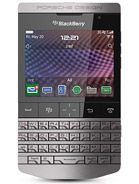
SHORTCUTS ON CALENDER
N:B:-For shortcuts to work in Day view,change the Enable Quick Entry field to "No" in the general calender option.
- To schedule an appointment->Press C.
- To change calender to Month view->Press M.
- To change it to Week view->Press W.
- Change to Day view->Press D.
- Change calender to Agenda view->Press A.
- To move to the next day, week or month->Press Space key.
- To move to the previous day, week or month->Press Shift Space key.
- To move to a specific date->Press G.
- To go back to the current date->Press T.
INSERTING A PERIOD
- To capitalize a letter->Hold the letter key until the capitalized letter
appears.
- To type the alternate character on a key->Hold the Alt key the character key.
- To capitalize the next letter->Press the Space key twice.
- To type a number in a number field->Press a number key.
NAVIGATING A WEBPAGE.
- To move the screen up->Press Shift Space key
- To jump to the bottom of a web page->Press B.
- To jump back to the top of a web page->Press T.
- To move down a screen->Press the space key.
VIDEO AND CAMERA SHORTCUTS
NOTE:This Depends on the brand of your BlackBerry device.
- To resume a video or song->Press the Mute key.
- To play the next song in a playlist->Press and hold the Volume Up key.
- To play the previous song in a category->Press P.
- To play the previous song in a playlist->Press and hold the Volume Down key.
- To pause a song or video->Press the Mute key.
- To play the next song in a category->Press N.
- To pan down in a picture->Press 8.
- To pan up in a picture->Press 2.
- To pan left in a picture->Press 4.
- To pan right in a picture->Press 6.
- To zoom a picture back to its original size->Press 7.
- To return to the center of a picture->Press 5.
- To zoom in a picture->
Press 3.
- Fit a picture to screen size->Press 1.
- To rotate a picture->Press L.
- To zoom out from a picture->Press 9.
IN BROWSERS
- To close the browser->Hold the Escape key.
- To stop a web page from loading->Press the Escape key.
- To insert a slash (/) in web address field->Press the Shiftkey Space key.
- To insert a period(.) in the web address field->Press Space key.
SHORTCUTS IN MESSAGE.
- To Forward a message->
Press F.
- 'Reply to all in an email message or a PIN message->Press L.
- To reply a message->Press R.
- To view SMS messages->Press Alt key S.
- To view logs->Press Alt key P.
- To view sent messages->Press Alt key O.
- View voicemail messages->Press Alt key V.
- To open highlighted messages->Press the Enter key.
- To view received messages->Press Alt key I.
- To compose a message from a message list->Press C.
- To mark a message as opened or unopened->Press Alt key U.
I HOPE THIS WAS USEFUL.DON'T FORGET TO SHARE THIS!!!
 Posted in: Blackberry shortcuts,Blackberry tips,mobile phones
Email This
BlogThis!
Share to Facebook
Posted in: Blackberry shortcuts,Blackberry tips,mobile phones
Email This
BlogThis!
Share to Facebook
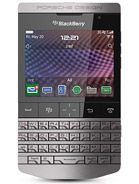


 26.4.12
26.4.12
 Da_Soljar
Da_Soljar

 Posted in:
Posted in: 




1 comments so far.
What are your thoughts?
Well done!!!,you tried with this.
Leave your comments behind!!
If you experienced any difficulty understanding this post,do tell us. But,please do not spam.Your suggestions are also very valuable to us. Thanks...
The Author.
If you need reply to your comments,please do not comment as `Anonymous`
Found a Dead or Unresponsive link?, Kindly inform us using the Comment Box.